容器资源需求、资源限制及HeapSter
资源限制例子
apiVersion: v1 kind: Pod metadata: name: pod-demo labels: app: myapp tier: frontend spec: containers: - name: myapp image: ikubernetes/stress-ng command: ["/usr/bin/stress-ng","-c 1","--metrics-brief"] resources: requuests: cpu: "500m" memory: "256Mi" limits: cpu: "1" memory: "512Mi"
Qos Class:
- Guranteed (同事设置CPU内存的requests和limits) 确保优先级最高 - Burstable (至少有一个容器设置CPU或内存资源的requetst属性)中等优先级 - bestEffort (没有任何一个容器设置了requetst和limits属性)优先级最低
Heapster运行在每个集群节点
持久存储历史资源信息,调用外部InfluxDB,Grafana 数据统计显示
安装InfluxDB、Heaster、Grafana
1、influxDB:https://github.com/kubernetes-retired/heapster/blob/master/deploy/kube-config/influxdb/influxdb.yaml
apiVersion: apps/v1
kind: Deployment
metadata:
name: monitoring-influxdb
namespace: kube-system
spec:
replicas: 1
selector:
matchLabels:
task: monitoring
k8s-app: influxdb
template:
metadata:
labels:
task: monitoring
k8s-app: influxdb
spec:
containers:
- name: influxdb
image: k8s.gcr.io/heapster-influxdb-amd64:v1.5.2
volumeMounts:
- mountPath: /data
name: influxdb-storage
volumes:
- name: influxdb-storage
emptyDir: {}
---
apiVersion: v1
kind: Service
metadata:
labels:
task: monitoring
# For use as a Cluster add-on (https://github.com/kubernetes/kubernetes/tree/master/cluster/addons)
# If you are NOT using this as an addon, you should comment out this line.
kubernetes.io/cluster-service: 'true'
kubernetes.io/name: monitoring-influxdb
name: monitoring-influxdb
namespace: kube-system
spec:
ports:
- port: 8086
targetPort: 8086
selector:
k8s-app: influxdbkubectl apply -f influxdb.yaml kubectl get svc -n kube-system kubectl get pods -n kube-system
kubectl apply -f https://raw.githubusercontent.com/kubernetes-retired/heapster/master/deploy/kube-config/rbac/heapster-rbac.yaml
https://github.com/kubernetes-retired/heapster/blob/master/deploy/kube-config/influxdb/heapster.yaml
apiVersion: v1 kind: ServiceAccount metadata: name: heapster namespace: kube-system --- apiVersion: apps/v1 kind: Deployment metadata: name: heapster namespace: kube-system spec: replicas: 1 selector: matchLabels: task: monitoring k8s-app: heapster template: metadata: labels: task: monitoring k8s-app: heapster spec: serviceAccountName: heapster containers: - name: heapster image: k8s.gcr.io/heapster-amd64:v1.5.4 imagePullPolicy: IfNotPresent command: - /heapster - --source=kubernetes:https://kubernetes.default - --sink=influxdb:http://monitoring-influxdb.kube-system.svc:8086 --- apiVersion: v1 kind: Service metadata: labels: task: monitoring # For use as a Cluster add-on (https://github.com/kubernetes/kubernetes/tree/master/cluster/addons) # If you are NOT using this as an addon, you should comment out this line. kubernetes.io/cluster-service: 'true' kubernetes.io/name: Heapster name: heapster namespace: kube-system spec: ports: - port: 80 targetPort: 8082 type: NodePort selector: k8s-app: heapster
kubectl apply -f heapster-rbac.yaml kubectl get svc -n kube-system kubectl get pods -n kube-system
3、grafana:https://github.com/kubernetes-retired/heapster/blob/master/deploy/kube-config/influxdb/grafana.yaml
apiVersion: apps/v1
kind: Deployment
metadata:
name: monitoring-grafana
namespace: kube-system
spec:
replicas: 1
selector:
matchLabels:
task: monitoring
k8s-app: grafana
template:
metadata:
labels:
task: monitoring
k8s-app: grafana
spec:
containers:
- name: grafana
image: k8s.gcr.io/heapster-grafana-amd64:v5.0.4
ports:
- containerPort: 3000
protocol: TCP
volumeMounts:
- mountPath: /etc/ssl/certs
name: ca-certificates
readOnly: true
- mountPath: /var
name: grafana-storage
env:
- name: INFLUXDB_HOST
value: monitoring-influxdb
- name: GF_SERVER_HTTP_PORT
value: "3000"
# The following env variables are required to make Grafana accessible via
# the kubernetes api-server proxy. On production clusters, we recommend
# removing these env variables, setup auth for grafana, and expose the grafana
# service using a LoadBalancer or a public IP.
- name: GF_AUTH_BASIC_ENABLED
value: "false"
- name: GF_AUTH_ANONYMOUS_ENABLED
value: "true"
- name: GF_AUTH_ANONYMOUS_ORG_ROLE
value: Admin
- name: GF_SERVER_ROOT_URL
# If you're only using the API Server proxy, set this value instead:
# value: /api/v1/namespaces/kube-system/services/monitoring-grafana/proxy
value: /
volumes:
- name: ca-certificates
hostPath:
path: /etc/ssl/certs
- name: grafana-storage
emptyDir: {}
---
apiVersion: v1
kind: Service
metadata:
labels:
# For use as a Cluster add-on (https://github.com/kubernetes/kubernetes/tree/master/cluster/addons)
# If you are NOT using this as an addon, you should comment out this line.
kubernetes.io/cluster-service: 'true'
kubernetes.io/name: monitoring-grafana
name: monitoring-grafana
namespace: kube-system
spec:
# In a production setup, we recommend accessing Grafana through an external Loadbalancer
# or through a public IP.
# type: LoadBalancer
# You could also use NodePort to expose the service at a randomly-generated port
# type: NodePort
ports:
- port: 80
targetPort: 3000
type: NodePort
selector:
k8s-app: grafanakubectl apply -f grafana.yaml kubectl get svc -n kube-system kubectl get pods -n kube-system
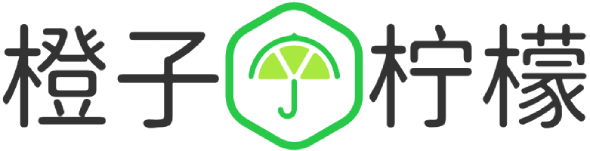









 桂ICP备16010384号-1
桂ICP备16010384号-1
停留在世界边缘,与之惜别