Docker-compose 容器编排
LNMP场景
LN: A容器 MYSQL: B容器 Redis: C容器
1、想启动A容器时,B容器必须先启动。2、C容器要启动,B容器必须先启动。
实现方法,就是使用docker-compose单机编排工具 Docker-compose
一、环境准备
yum -y install python-pip pip install docker-compose #如果下载启动有问题可到gitbug下载二进制版本,chmod +x 给执行权限即可 https://github.com/docker/compose/releases
#二、创建ocker-compose.yml编排文件
[root@Cent0S7 docker]# vim docker-compose.yml web1: image: nginx volumes: - /root/docker/index1.html:/usr/share/nginx/html/index.html expose: - 80 web2: image: nginx volumes: - /root/docker/index2.html:/usr/share/nginx/html/index.html expose: - 80 haproxy: image: haproxy volumes: - /root/docker/haproxy.cfg:/usr/local/etc/haproxy/haproxy.cfg links: - web1 - web2 ports: - "7777:1080" - "80:80"
三、启动编排
docker-compose up /root/docker/ocker-compose.yml docker-compose -d up /root/docker/ocker-compose.yml #生产环境加-d参数
haproxy.cfg内容
global log 127.0.0.1 local0 log 127.0.0.1 local1 notice maxconn 4096 defaults log global mode http option httplog option dontlognull timeout connect 5000ms timeout client 5000ms timeout server 5000ms listen stats bind 0.0.0.0:1080 mode http stats enable stats hide-version stats uri /stats stats auth admin:admin frontend balance bind 0.0.0.0:80 default_backend web_backends backend web_backends mode http option forwardfor balance roundrobin server web1 web1:80 check server web2 web2:80 check
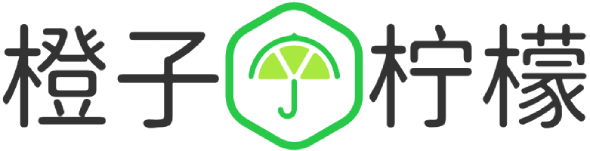









 桂ICP备16010384号-1
桂ICP备16010384号-1
停留在世界边缘,与之惜别