命令 [参数] [文件路径] rm -f /tmp/test
1、创建一个目录 /data
解答:mkdir /data
2.在/data 下面建立一个文件test.txt
解答:touch test.txt
3、为test.txt 增加内容为“heloo world"
解答: echo "heloo world">test.txt vi test.txt cat >test.txt
4、把 test.txt 拷贝到 /tmp
解答: cp test.txt /tmp/
5、把 /data 目录移动到/root 下
解答: mv /data /root
6、进入 root 目录 下的 data 目录,删除 test.txt
解答:cd /root;rm test.txt
7、已知文件 test.txt 内容为:
123 456 789 heloo
请给出打印test.txt内容时,不包含heloo 字符串命令。
解答: grep -v heloo test.txt head -2 test.txt sed '/heloo/d' test.txt awk /[^heloo]/ test.txt
8、请恋情一条命令完成目录/data/test, 即创建/data 目录及 /data/test目录。
解答:mkdir -p /data/test 或 mkdir /data /data/test
查看目录树:tree
9、已知 /tmp 目录下已经存在test.txt, 如何执行命令才能把 /mnt/test.txt 拷贝到/tmp 下覆盖掉 /tmp/test.txt,而让Linux 系统不提示是否覆盖(root权限下)。
解答:/bin/cp /mnt/test.txt /tmp/test.txt 或 \cp /mnt/test.txt /tmp/
查命令位置:which cp
查看别名:alias
取消别名:unalias xxx
增加别名:alias rm='echo "heloo.."'
cat ~/.bashrc
查找命令:find / -type f -name "test.txt"
查找并删除:find / -type f -name "test.txt" -exec rm -f {} \;
查找并删除2:find / -type f -name "test.txt"|xargs rm -f
按时间查找删除::find /root/ -type f --mtime +5 |xargs rm -f10、只查看test.txt文件(100行)内第20到第30行内容。
解答:
head -30 test.txt|tail -11
sed -n 20,30p test.txt
awk '{if(NR<31&&NR>19) print $0}' test.txt
序列:seq -s "#" seq 5 seq 2 5 seq 1 2 9 |tac11、把/data/ 下所有 txt后缀文件 里的"heloo"字符串替换成123。
解答:find /data/ -type f -name "*.txt"|xargs sed -i s#heloo#123#g -n 取消默认输出 -i 改变输出内容 s 表示编辑替换 g 表示全部替换 find /data/ -type f -name "*.txt"|xargs cat find /data/ -type f -name "*.txt"|xargs ls
作业:
总结 xargs,find,awk,sed,grep,vi,vim,seq 命令
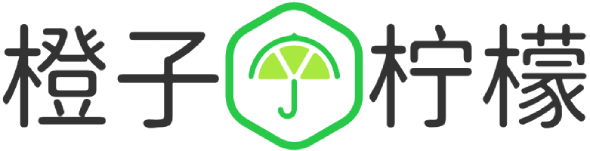




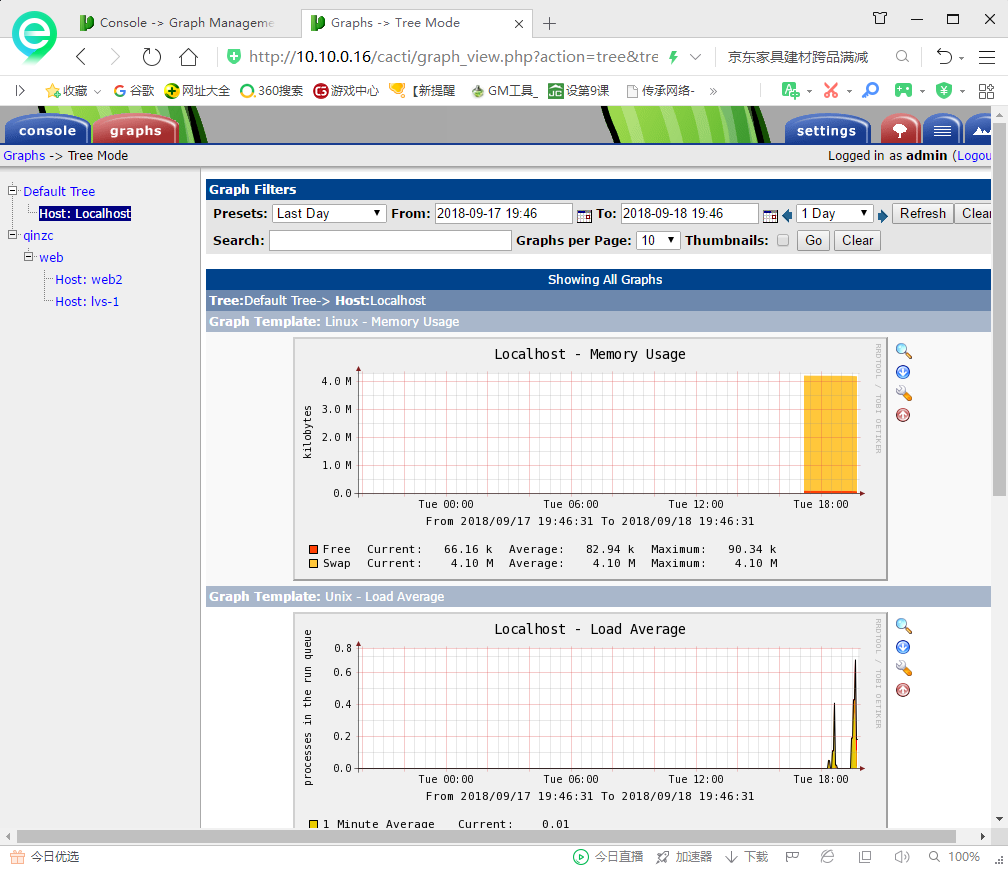





 桂ICP备16010384号-1
桂ICP备16010384号-1
停留在世界边缘,与之惜别