配置3个站点实战
域名
www.test.org /var/html/www
blog.test.org /var/html/blog
bbs.test.org /var/html/bbs
[root@A-host extra]# mkdir /var/html/{www,blog,bbs} -p
[root@A-host extra]# touch /var/html/{www,blog,bbs} /index.html
[root@A-host extra]# for name in www blog bbs;do echo "http://$name.test.org">/var/html/$name/index.html;done
[root@A-host extra]# for name in www blog bbs;do cat /var/html/$name/index.html;done
http://www.test.org
http://blog.test.org[root@A-host extra]# vim httpd-vhosts.conf <VirtualHost *:80> ServerAdmin honey-z@qq.com DocumentRoot "/var/html/www" ServerName www.test.org ServerAlias test.org ErrorLog "logs/www-error_log" CustomLog "logs/www-access_log" common </VirtualHost> <VirtualHost *:80> ServerAdmin honey-z@qq.com DocumentRoot "/var/html/blog" ServerName blog.test.org ErrorLog "logs/blog-error_log" CustomLog "logs/blog-access_log" common </VirtualHost> <VirtualHost *:80> ServerAdmin honey-z@qq.com DocumentRoot "/var/html/bbs" ServerName bbs.test.org ErrorLog "logs/bbs-error_log" CustomLog "logs/bbs-access_log" common </VirtualHost>
#编辑主配置文件httpd.conf打开#添加 Include conf/extra/httpd-mpm.conf Include conf/extra/httpd-vhosts.conf <Directory "/var/html"> Options -Indexes FollowSymLinks AllowOverride None Order allow,deny Allow from all </Directory>
[root@A-host apache]# bin/apachectl -t [root@A-host apache]# bin/apachectl graceful
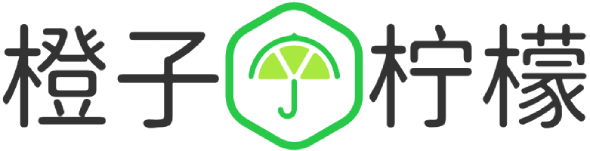










 桂ICP备16010384号-1
桂ICP备16010384号-1
停留在世界边缘,与之惜别